Measures Axis
The Measures Axis is required and must have at least one Measure defined. Click the Axis button to edit measures.
Edit Measures Window (left side)
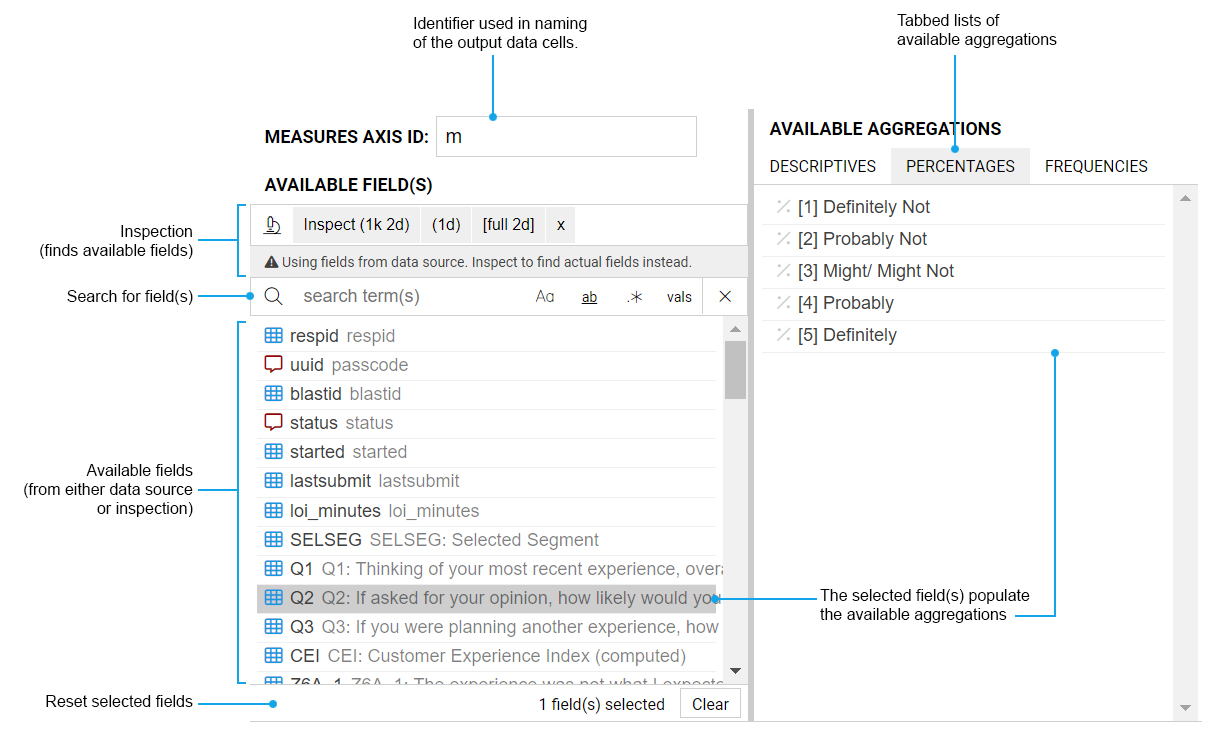
Axis Id - identifies the name of the output fields that are created to return measure results. If measures are returned as a columns dimension, the id is ignored and the individual measure ids are used. If measures are returned as a rows dimension, this id is used as the root field name.
Inspection - gives the author the option of using fields from the data source or from manual inspection. If this aggregation stage is early enough in the pipeline to have the entire dataset available, using the data source fields is preferred because these fields have labels and value labels. If original dataset fields were added or removed in prior stages, click inspection to get the newly available fields.
- Inspect (1k 2d) - inspects up to 1,000 records and finds fields nested up to two levels deep, i.e., "m.val", "m.n"
- Inspect (1d) - inspects up to 1,000 records and fiends fields only one level deep, i.e., "m"
- full 2d - inspects all input records and fiends fields nested up to two levels deep
- x - clears the inspection data, causing the data source fields to be shown instead
Available Fields - Shows the fields from inspection, filtered by search terms. Select one or more of these and the Available Aggregations pane will populate.
Edit Measures Window (right side)
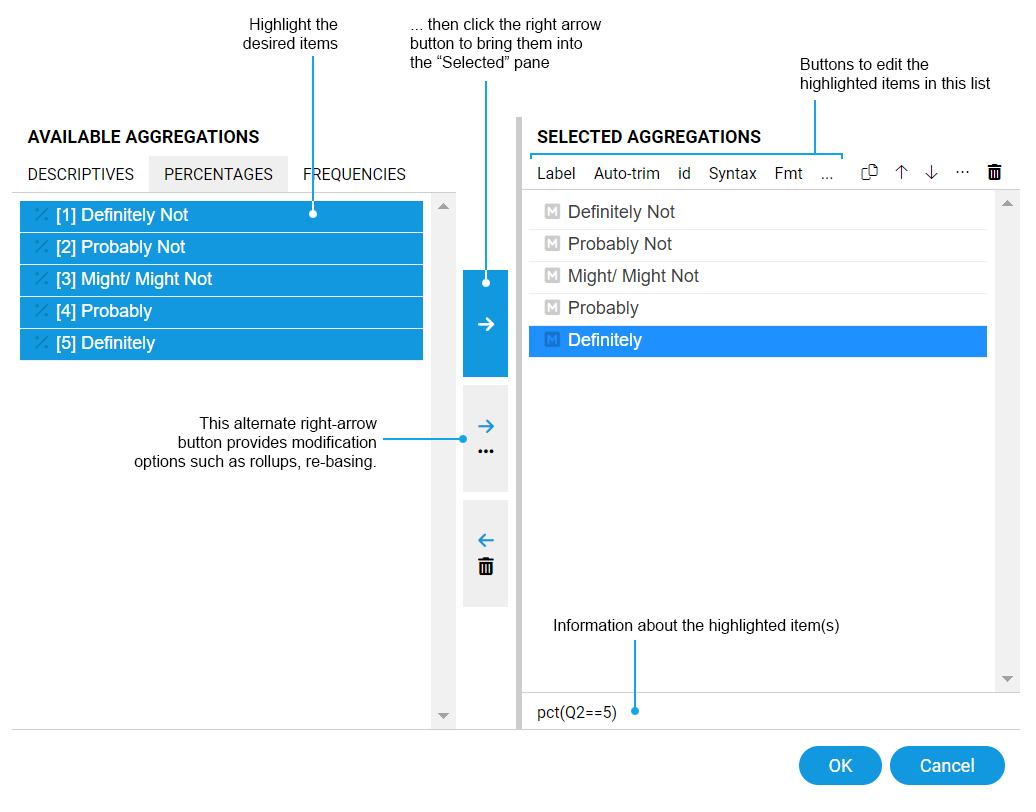
- Buttons to edit the highlighted items under Selected Aggregations - These buttons are used to modify the Measure payload (see next section).
Measures Axis JSON
{
id: "m", // any unique identifier for this axis.
type: "measures",
measures: [
// ...
]
}
Measure payload
See measure.