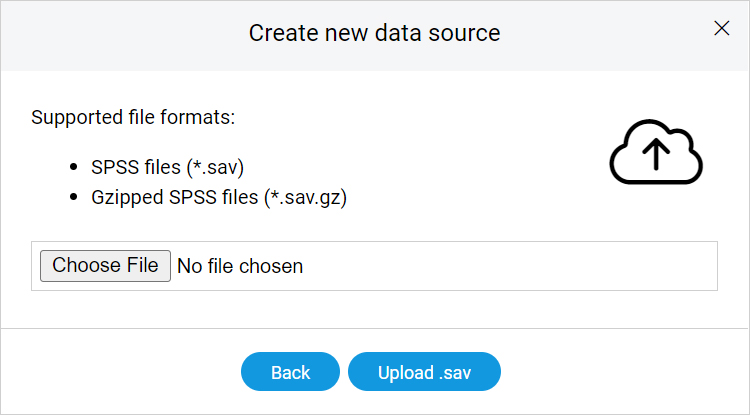Create Datasource
Navigate to the Datasources page
From the project home page, click either the "Edit data sources..." button, or the "Datasets" button on the bottom nav menu.
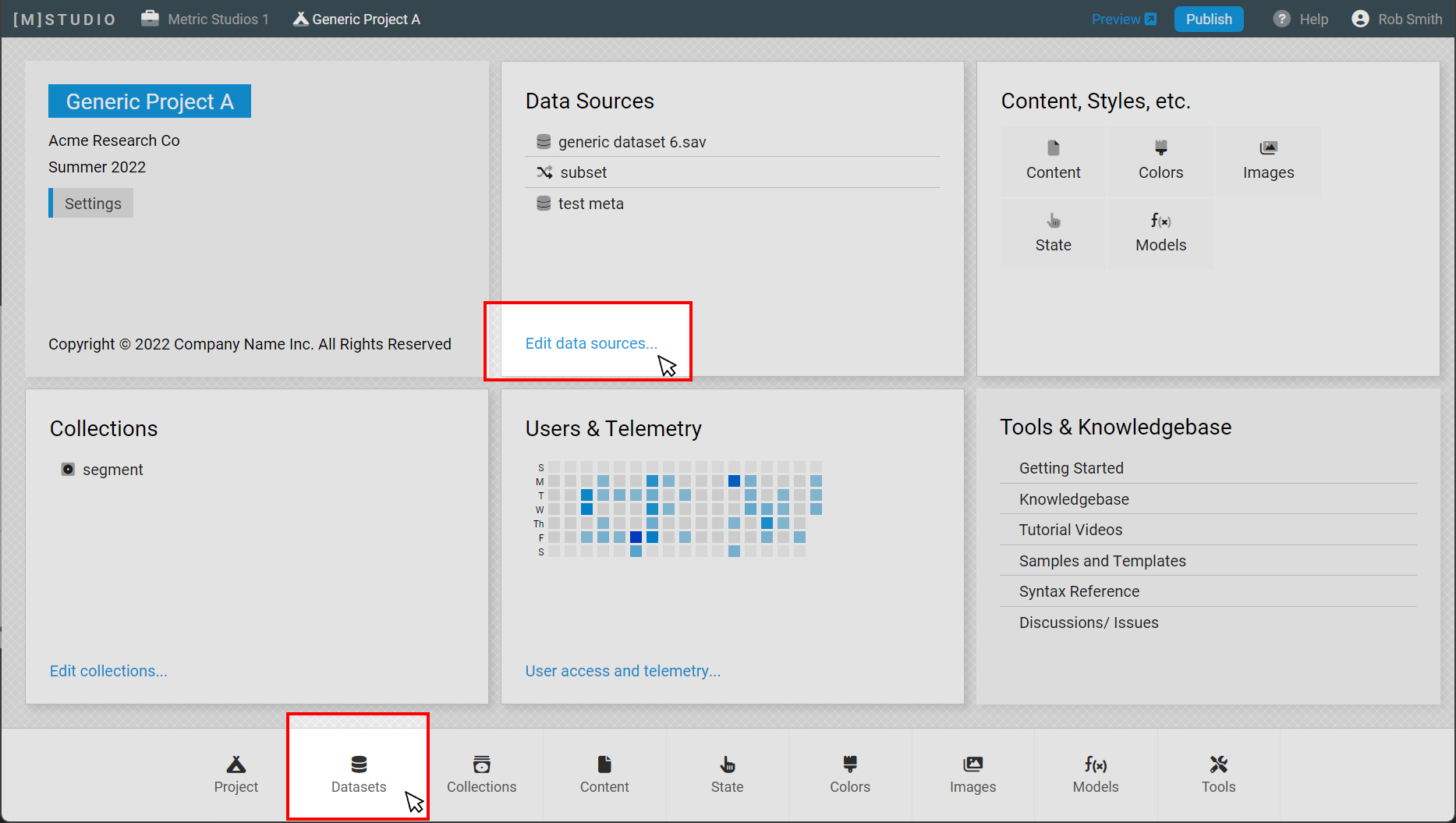
Click "+ New Data Source"
On the left sidebar, click the button to create
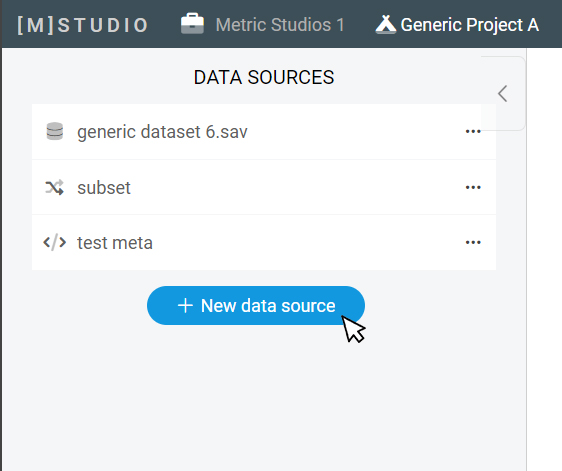
Select datasource type:
You will be asked to select a datasource type. Currently implemented datasource types:
- .sav File Upload
- Excel File Upload (click here for formatting instructions) (todo)
- ASCII Table Upload
- JSON Upload
- XML Upload
- Paste table from clipboard (click here for formatting instructions) (todo)
- Paste meta from clipboard (XML or JSON)
- Data Flow (ETL) (click to learn more)
Follow instructions
You'll probably be asked to either upload a file or paste in data: