Version Control
Version control is the system that keeps track of multiple revisions of the same dataset.
Revision Info Block
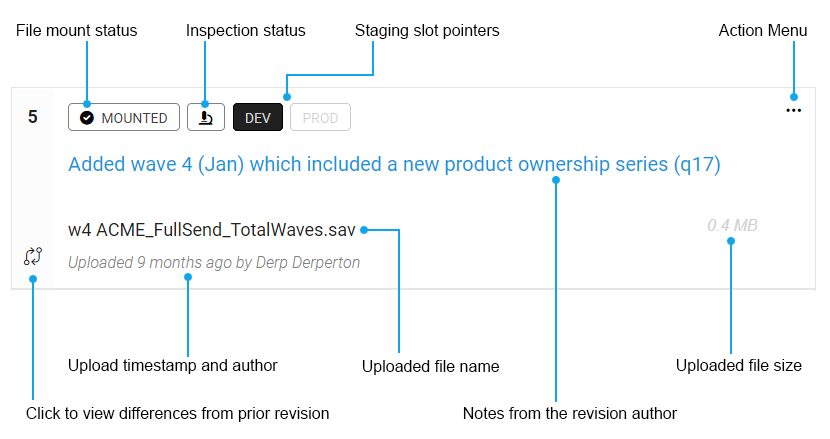
File mount status indicates whether or not the revision has been loaded into the compute cluster. The revision must be loaded into the compute cluster (mounted) to be used in calculations. If the revision is unloaded (not mounted), the original data only exists in an archived storage space. To mount or unmount a revision, click this button.
Inspection status indicates whether or not the revision has been inspected. Once a revision is mounted, the inspector can scan every data cell it contains to determine unique values and collect frequences and sample size info. Clicking this button will manually inspect or un-inspect. Un-inspecting clears all the inspection data. The revision must be mounted in order for inspection to occur. Click here to learn more about inspection.
Staging slot pointers indicate whether or not this revision is in the DEV and/or PROD slot. If you see the PROD button in the "on" state, this revision is in the PROD slot, meaning that all production resources are pointing to it for calculations. If you see the DEV button in the "on" state, this revision is in the DEV slot, and is used for all dev calculations. If a revision is mounted, clicking on one of these slot pointer buttons will move this revision into that slot. Click here to learn more about staging.
The Action menu provides actions such as editing the notes or deleting the revision.
The Uploaded file size is the space the file consumes in archived storage. Mounting the file into the compute cluster consumes storage in the compute cluster, but that space is not shown here.
Notes from the revision author are requested upon every revision upload. They are only as helpful as the author who wrote them. :)